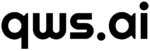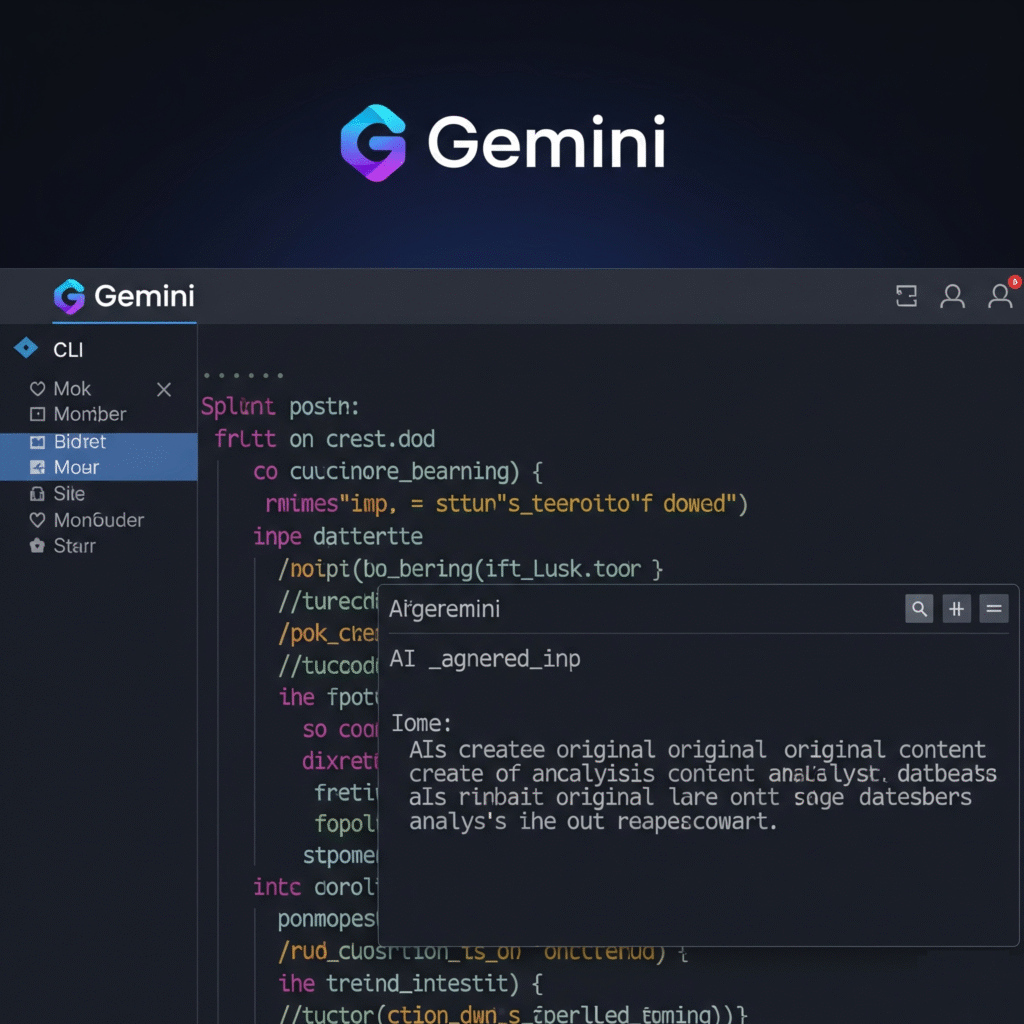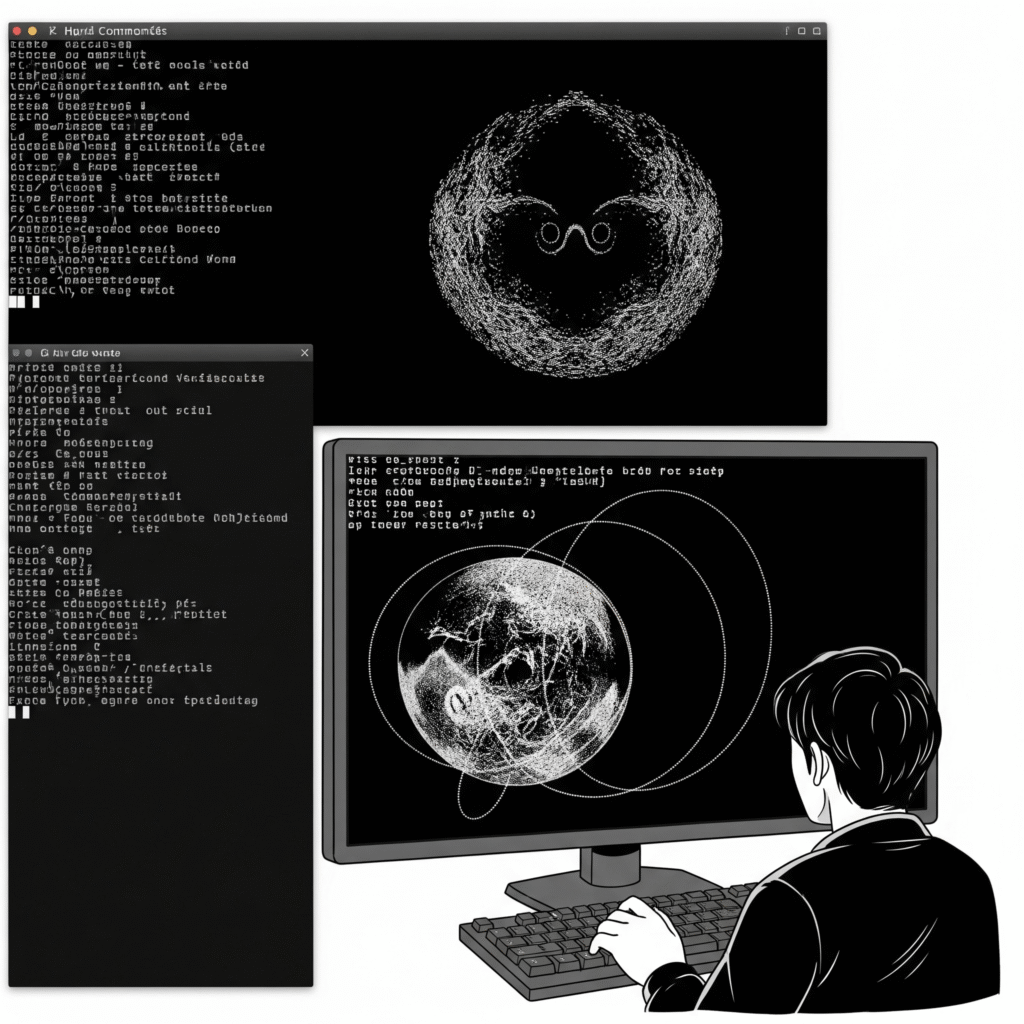
For the past couple of years, “prompt engineering” has been the talk of the town. We’ve all learned that the better you craft your question, the better the answer you’ll get from a Large Language Model (LLM) like GPT, Claude, or Gemini. But as these models become more powerful and integrated into our workflows, a new, more crucial skill is emerging: Context Engineering.
If prompt engineering is about asking the right question, context engineering is about creating the right universe for the AI to answer it in. It’s the difference between giving someone a task and giving them a fully equipped workshop. This shift is redefining how developers and power users get meaningful work done with AI, and nowhere is this more apparent than in the new generation of command-line interface (CLI) tools.
What is Context Engineering, Really?
Context engineering is the art and science of designing, managing, and providing the entire information ecosystem that an AI model uses during a conversation or task. Instead of a single, perfect prompt, you’re curating a rich environment of relevant information.
This “context” can include:
- Chat History: The ongoing conversation, so the model remembers what you’ve discussed.
- System Prompts & Instructions: High-level guidance on the AI’s role, personality, or objectives.
- External Documents: Providing specific knowledge, like a project’s technical documentation or a style guide. This is often achieved through a technique called Retrieval-Augmented Generation (RAG).
- Tool Access: Giving the AI the ability to use other tools, like searching the web, running code, or accessing an API.
- Structured Data: Supplying information in a predictable format (like JSON or Markdown) that the AI can easily parse and use.
The goal is to give the AI everything it needs to “think” with, reducing errors, minimizing hallucinations, and producing results that are not just plausible, but accurate and deeply relevant to your specific needs. As influential figures like Shopify’s CEO Tobi Lutke and AI researcher Andrej Karpathy have noted, building this context is becoming the primary skill for leveraging AI effectively.
Why It Matters: The Limits of a Single Prompt
LLMs have a finite “context window”—a limit to how much information they can consider at one time. While these windows are getting massive (up to 1 million tokens in Google’s Gemini 1.5 Pro), they are still finite. Context engineering provides strategies to manage this limitation by summarizing, prioritizing, and dynamically loading only the most relevant information for the task at hand.
This is the key to unlocking complex, multi-step tasks and building truly “agentic” AI systems that can work autonomously towards a goal.
Context Engineering in Action: The Claude and Gemini CLIs
Two of the most powerful examples of context engineering in practice are the command-line tools for Anthropic’s Claude and Google’s Gemini. These tools transform the terminal from a simple command executor into a rich, context-aware development environment.
Anthropic’s Claude CLI: Building a Project “Brain”
The Claude Code CLI is designed for developers who want to integrate AI deeply into their coding workflow. It excels at creating a persistent, shared understanding of a project.
Its key context engineering features include:
CLAUDE.mdfile: By creating this file in your project’s root directory, you can provide high-level context that Claude will automatically pull in. This is the perfect place for architectural overviews, coding conventions, or setup instructions. It acts as the project’s “memory.”- Session Management: Commands like
claude --continuelet you pick up exactly where you left off, preserving the conversation’s context. - Context Control: The
/clearcommand resets the conversation history when you’re switching tasks, preventing context from a previous topic from confusing the model. The/compactcommand intelligently summarizes the current conversation, saving precious tokens in the context window while preserving key information.
This approach allows a developer to treat Claude as a pair programmer that has already read the project’s onboarding documents.
Google’s Gemini CLI: Massive Context and Hierarchical Memory
The Gemini CLI leverages the massive 1 million token context window of Gemini 1.5 Pro, allowing it to ingest entire codebases. But its approach to context engineering is also sophisticated and layered.
Standout features include:
- Hierarchical
GEMINI.mdFiles: Similar to Claude, Gemini uses a special markdown file for context. However, it can read these files from multiple levels: a global file in your home directory (~/.gemini/GEMINI.md), a project-level file, and even component-level files in subdirectories. This allows for a powerful system of layered instructions, where specific component rules can override general project guidelines. - Memory Management: The
/memory showand/memory refreshcommands give you direct control over viewing and reloading this instructional context. - Built-in Tools: Gemini CLI comes with powerful built-in tools, including
GoogleSearch, giving it real-time access to web information to ground its responses and avoid making things up.
With these tools, a developer can provide a deeply layered and structured context, enabling Gemini to navigate complex projects with a high degree of understanding.
The Future is Contextual
As we move forward, the most effective AI users won’t be those who can write a clever one-liner. They will be the architects of information—the context engineers. They will build systems, workflows, and environments that empower AI to perform at its full potential.
The Claude and Gemini CLIs are at the forefront of this shift, demonstrating that the future of interaction with AI is not just conversational; it’s contextual, persistent, and deeply integrated into the tools we use every day.
References and Further Reading
- Understanding Context Engineering – Medium
- Context Engineering – What it is, and techniques to consider – LlamaIndex
- Claude Code: Best practices for agentic coding – Anthropic
- Use agentic chat as a pair programmer | Gemini Code Assist – Google for Developers
- Master Context Engineering with Gemini CLI – Medium