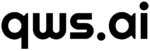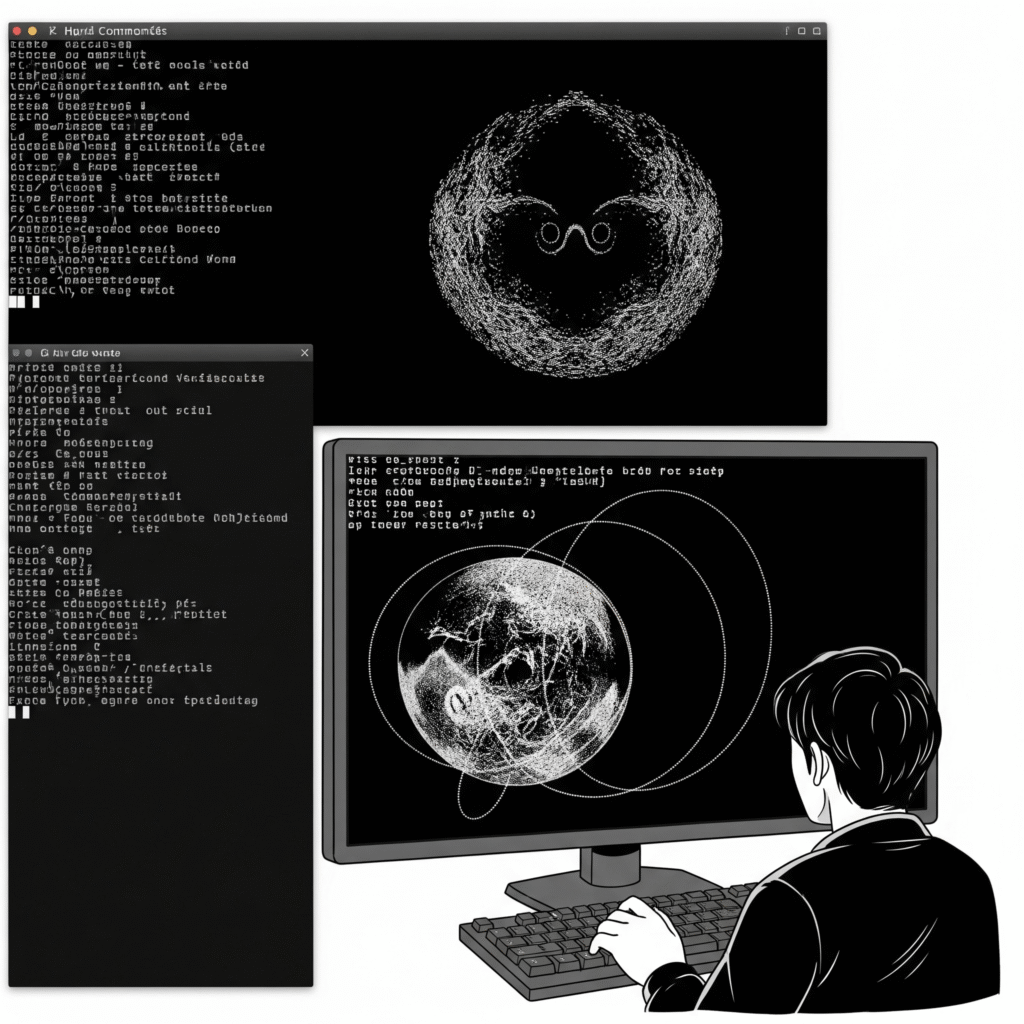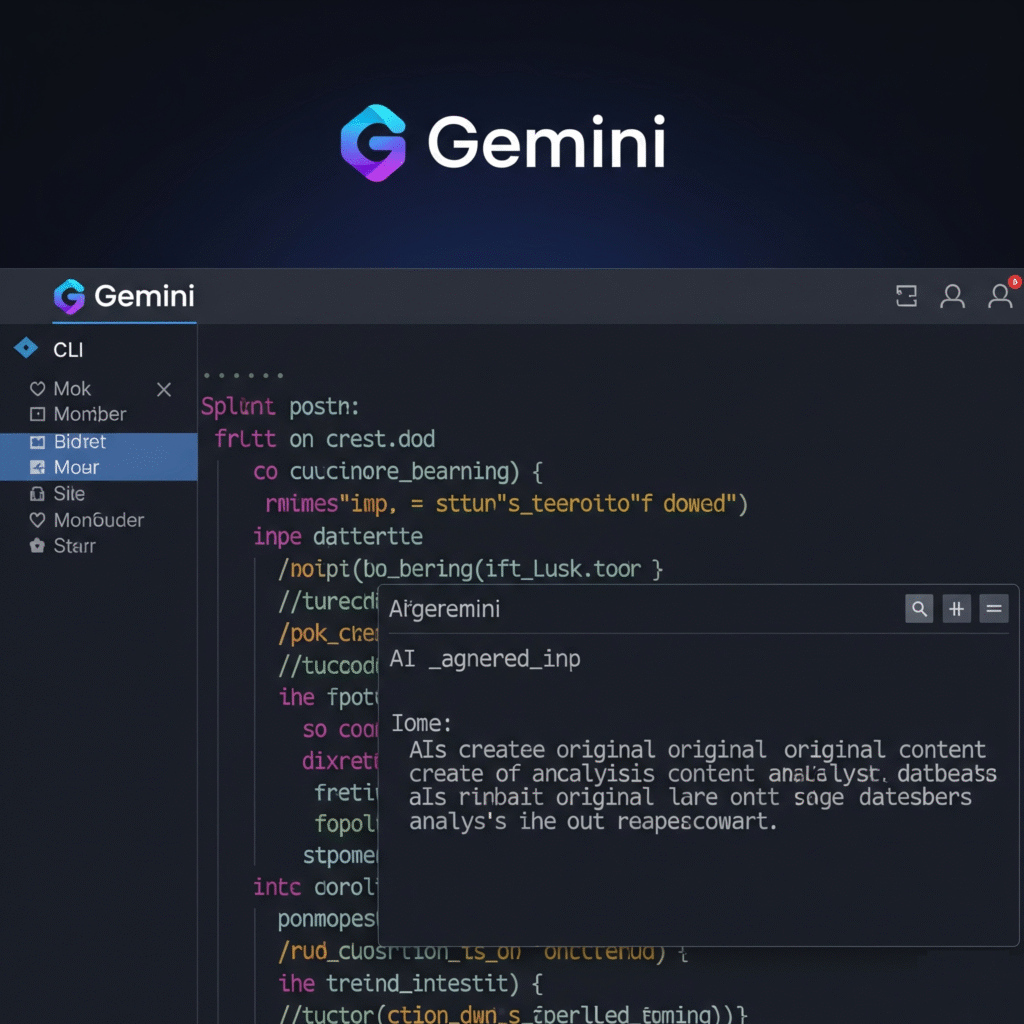
For developers, the command-line interface (CLI) is sacred ground. It’s the swift, no-nonsense hub for getting things done. But what if your trusted terminal could do more than just execute commands? What if it could understand your intent, anticipate your needs, and even write code for you? Enter Gemini CLI, Google’s new open-source AI agent that brings the power of the Gemini family of models directly to your fingertips, right where you work.
Gemini CLI is more than just a chatbot in your terminal; it’s a powerful, context-aware assistant designed to streamline your entire development workflow. From writing and debugging code to managing files and automating complex tasks, Gemini CLI is poised to become an indispensable tool for developers everywhere.
A Game-Changer for Your Workflow: The Advantages of Gemini CLI
So, what makes Gemini CLI stand out in the burgeoning field of AI developer tools? Here are some of its key advantages:
- Seamless Terminal Integration: Forget switching between your code editor, a web browser, and your terminal. Gemini CLI lives directly in your command line, allowing you to leverage powerful AI capabilities without breaking your flow. This tight integration means you can interact with your files, run commands, and get AI assistance in a single, unified environment.
- A Generous Free Tier Powered by Gemini 2.5 Pro: Google is making a strong statement by offering a remarkably generous free tier for Gemini CLI. Individual users get access to the powerful Gemini 2.5 Pro model, complete with its massive 1 million token context window. This allows for deep and meaningful interactions with your codebase and documents.
- Open Source and Infinitely Extensible: In a move that has been widely praised by the developer community, Google has made Gemini CLI completely open-source under the Apache 2.0 license. This transparency allows you to inspect the code, understand its inner workings, and even contribute to its development. Furthermore, its support for the Model Context Protocol (MCP) opens the door to a world of custom integrations and extensions, allowing you to connect Gemini CLI to your own tools and services.
- Natural Language for Complex Tasks: The true power of Gemini CLI lies in its ability to understand and execute commands given in natural language. Instead of memorizing complex flags and syntax, you can simply tell Gemini CLI what you want to do. For example, you could ask it to “refactor this Python script to be more efficient” or “find all the TODO comments in my project and create a summary.”
What Makes Gemini CLI Truly Unique?
While the advantages listed above are compelling, the uniqueness of Gemini CLI lies in its thoughtful integration into the broader developer ecosystem and its forward-thinking design.
At its core, Gemini CLI is part of a larger vision. It seamlessly integrates with Gemini Code Assist in IDEs like VS Code, providing a consistent and powerful AI experience whether you’re in your editor or your terminal. This shared understanding of your project’s context allows for a fluid and intuitive workflow.
Furthermore, the built-in ability to ground prompts with Google Search means Gemini CLI can access and process real-time information from the web, ensuring that its responses are always up-to-date and relevant.
The support for the Model Context Protocol (MCP) is a significant differentiator. This emerging standard allows for the creation of a rich ecosystem of tools and extensions that can communicate and share context with the AI model. Imagine a future where your linter, debugger, and deployment tools can all collaborate with Gemini CLI to provide a truly intelligent and automated development environment.
Getting Started with Gemini CLI
Ready to take your terminal to the next level? Getting started with Gemini CLI is surprisingly simple. As it’s a Node.js-based tool, you’ll need to have Node.js (version 18 or higher) installed. Once you have that, you can install and run Gemini CLI with a single command:
Bash
npx @google/gemini-cli
The CLI will then guide you through the authentication process with your Google account.
The Future is Conversational
Gemini CLI represents a significant step forward in the evolution of developer tools. By bringing a powerful and versatile AI assistant directly into the terminal, Google is empowering developers to work faster, smarter, and more creatively. Its open-source nature and commitment to extensibility ensure that the community will play a vital role in shaping its future. If you’re a developer looking to embrace the power of AI in your daily workflow, Gemini CLI is an essential tool to explore. The future of the command line is here, and it’s conversational.