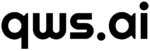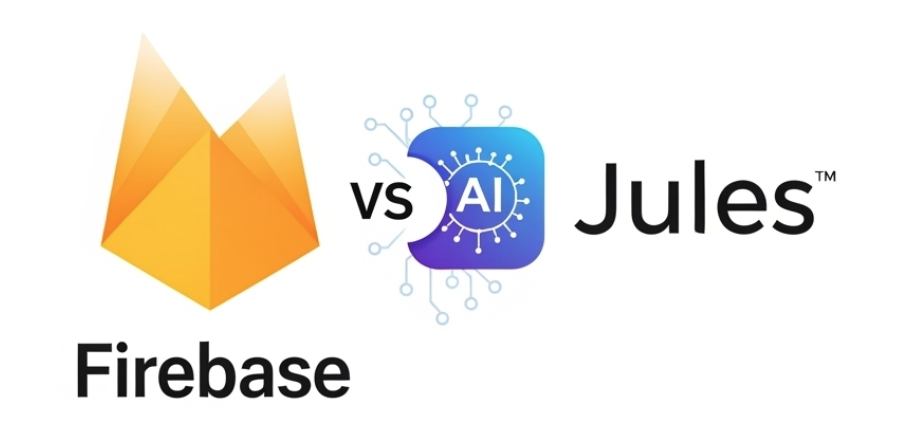The world of software development is constantly evolving, with new tools and platforms emerging to streamline workflows and boost productivity. Google, a major player in this space, offers a wide range of developer tools. Among them, Firebase has long been a staple for app developers, while a newcomer, Jules, is making waves as an AI-powered coding assistant.
If you’re a developer trying to navigate this landscape, you might be wondering: what’s the difference between Firebase and Jules? Are they competitors? Do they work together? This article will clear up the confusion and explain the distinct roles these two powerful Google products play in the development process.
What is Firebase?
Think of Firebase as a Backend-as-a-Service (BaaS) platform. It provides a comprehensive suite of tools and services to build, improve, and grow web and mobile applications. In essence, Firebase takes care of the backend infrastructure, allowing developers to focus on creating a great user experience on the front end.
Some of the key services offered by Firebase include:
- Databases: Realtime Database and Cloud Firestore for storing and syncing app data.
- Authentication: Easy-to-implement user login and identity management.
- Cloud Functions: Serverless functions that run in response to events.
- Hosting: Secure and reliable hosting for web apps.
- Cloud Storage: Scalable storage for user-generated content like images and videos.
- Analytics: In-depth app usage data and user engagement metrics.
- Crashlytics: Real-time crash reporting and performance monitoring.
Firebase is the foundation upon which you build your application. It provides the essential building blocks for a robust and scalable backend.
What is Jules?
Jules, on the other hand, is a new asynchronous AI coding agent. It’s not a platform for building apps, but rather a tool for automating coding tasks within an existing codebase. Powered by Google’s Gemini 2.5 Pro, Jules can understand the context of your code and perform a variety of development tasks with minimal human intervention.
Here’s how Jules works:
- Connect to your GitHub repository: You grant Jules access to your codebase.
- Give it a task: You provide a natural language prompt, such as “write a test for this function” or “fix this bug.”
- Jules gets to work: It clones your repository into a secure virtual machine, analyzes the code, and performs the requested task.
- Review and merge: Jules presents you with the changes, and you can review and merge them into your codebase.
Jules is like having an AI assistant that can take on tedious and time-consuming coding tasks, freeing you up to focus on more complex and creative aspects of development.
The Key Differences
| Feature | Firebase | Jules |
|---|---|---|
| Core Function | A platform for building and managing applications | A tool for automating coding tasks |
| Target User | App developers needing backend infrastructure | Developers wanting to offload coding tasks |
| Scope | Provides backend services (database, auth, etc.) | Works on the code itself (writing, fixing, etc.) |
| Interaction | SDKs, APIs, and a web console | Natural language prompts |
Can They Work Together?
Absolutely! Firebase and Jules are not competitors; they are complementary tools that can be used together to create a highly efficient development workflow.
Imagine you’re building a new social media app. You could use:
- Firebase to handle user authentication, store user profiles in Cloud Firestore, and host your web app.
- Jules to write the front-end code for your app, fix bugs in your Cloud Functions, and even help you write tests for your security rules.
In this scenario, Firebase provides the backend infrastructure, while Jules helps you write the code that interacts with that infrastructure.
Conclusion
In summary, Firebase and Jules are two distinct but equally valuable tools in the Google developer ecosystem. Firebase is the platform you build your app on, while Jules is the AI assistant that helps you write the code for that app.
By understanding the unique strengths of each tool, you can leverage them to build better apps, faster. As AI continues to transform the software development landscape, we can expect to see even more innovative tools like Jules emerge, further empowering developers to bring their ideas to life.